I have always been fascinated by the idea of modularity in LEGO. The ability to create separate dioramas and then bring them together into a cohesive cityscape is nothing short of magical. This concept of modularity not only allows for endless creativity but also provides the flexibility to expand and reconfigure your city as you see fit. Whether you dream of a bustling metropolis or a quaint village, creating a LEGO city can be a rewarding project for builders of all ages. Here’s a step-by-step guide to help you plan and execute your perfect LEGO city.

Step 1: Finding the Perfect Spot
Before you even start planning your city layout, decide where you will build your LEGO city. Choose a location in your house that offers enough space and stability. Consider using a table or a dedicated area in a room where your city can remain undisturbed. Make sure there is enough room for future expansions!
Tip: If you have limited space, think vertically! Use shelves or multi-tiered platforms to build upwards.
Step 2: Planning Your City Layout
Sketch a layout of your city. Decide where you want to place key structures like the city hall, parks, residential areas, and commercial zones. Think about the flow of your city and how you want people to move around. Make sure to leave space for roads, sidewalks, and other infrastructure.
Suggested Sets:
- LEGO Downtown [Amazon.com.au]
- LEGO Green Baseplate [Amazon.com.au]
- LEGO Grey Baseplate [Amazon.com.au]
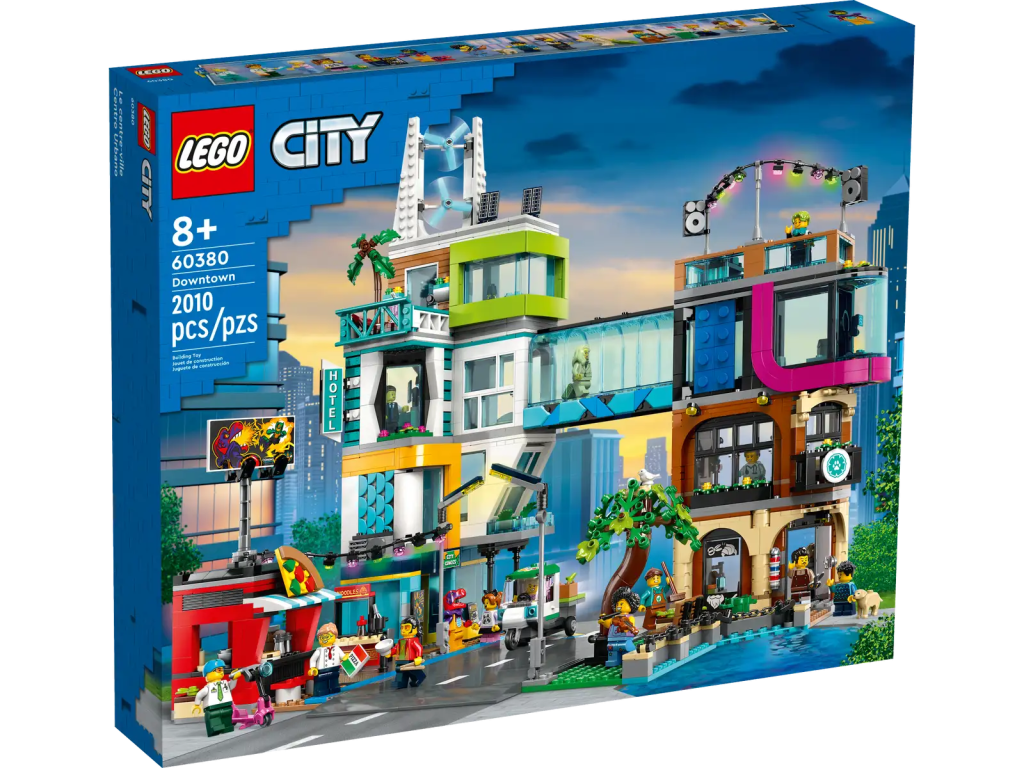


Tip: Use graph paper or a digital tool to plan your layout to scale.
Step 3: Building the Infrastructure
Begin with the basic infrastructure: roads, sidewalks, and public spaces. Use baseplates to provide a solid foundation for your buildings. Roads can be made using grey plates, and sidewalks can be crafted with smaller tiles. Consider adding crosswalks and traffic lights for a more realistic touch.
Suggested Sets:
- LEGO City Road Plates [Amazon.com.au]
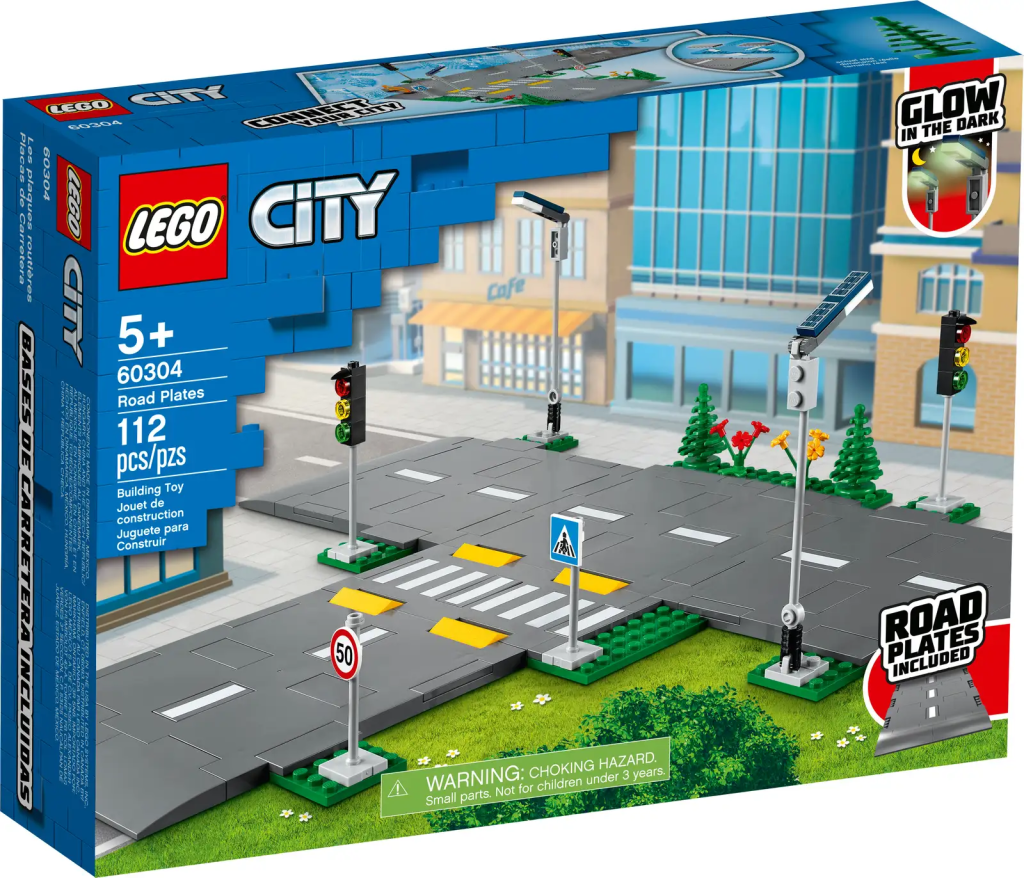
Tip: Ensure your roads and sidewalks are wide enough for vehicles and minifigures to move comfortably.
Step 4: Constructing Buildings
Now it’s time to bring your city to life with buildings. Start with essential structures like the city hall, police station, and fire station. Then, add residential buildings, shops, and restaurants. Don’t be afraid to mix official sets with custom builds to give your city a unique character.
Suggested Sets:
- LEGO City Police Station [Amazon.com.au]
- LEGO City Fire Station [Amazon.com.au]
- LEGO Brand Store [Amazon.com.au]
- LEGO Boutique Hotel [Amazon.com.au]




Tip: Group buildings by function (residential, commercial, industrial) to create distinct neighbourhoods.
Step 5: Adding Green Spaces and Public Areas
Parks, gardens, and playgrounds add charm and liveliness to your city. Use green plates and various plant elements to create lush green spaces.

Tip: Add small details like flowers, trees, and even pets to enhance the look of your green spaces.
Step 6: Transportation and Vehicles
No city is complete without transportation. Populate your roads with cars, buses, and bikes. Consider adding a train station and tracks if you have the space. This will not only add realism but also provide an interactive element to your city.
Suggested Sets:
- LEGO City Train Station [Amazon.com.au]
- LEGO Express Passenger Train [Amazon.com.au]

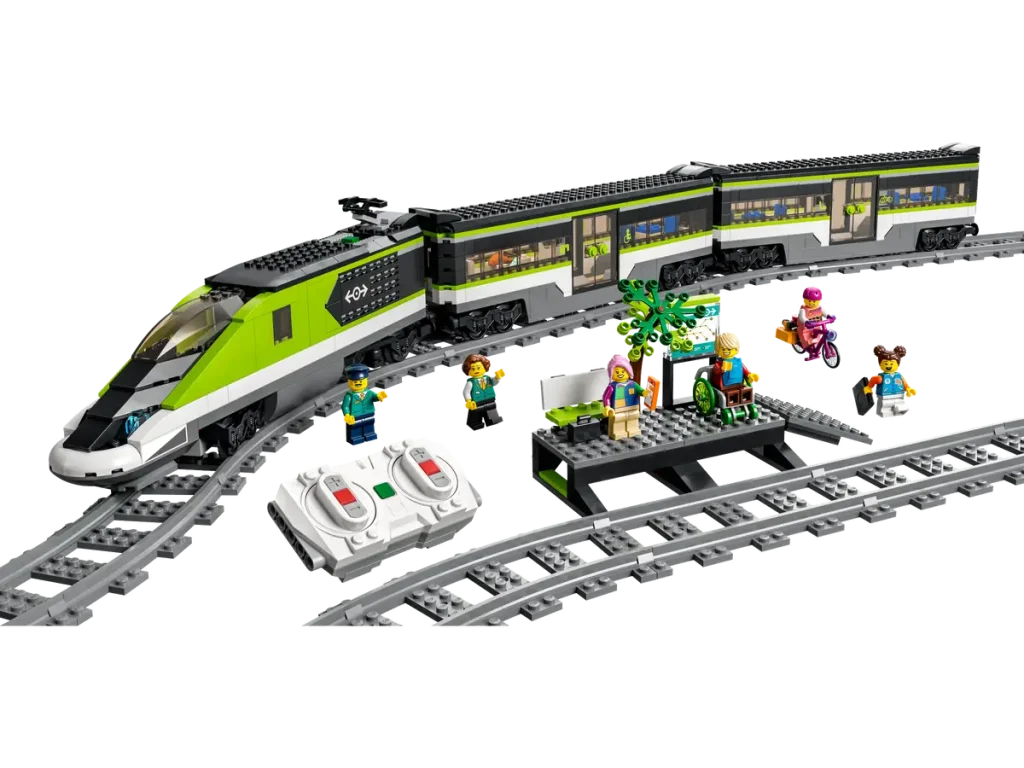
Tip: Create bus stops and bike lanes to make your city more dynamic and realistic.
Step 7: Bringing Your City to Life
The final touch is adding minifigures to bring your city to life. Populate your city with residents, workers, and visitors. Create scenes of everyday life, like people walking dogs, children playing, or a couple dining in a café…ooor be creative and add colourful and funky Minifigures.
Suggested Sets:
- LEGO Minifigures Series 26 Space [Amazon.com.au]
- LEGO Minifigures Series 25 [Amazon.com.au]
- LEGO Minifigures Marvel Series 2 [Amazon.com.au]



Tip: Use storytelling elements by creating mini-scenes and scenarios throughout your city.
Tips for Success
- Mix and Match: Combine different sets and pieces to create unique buildings and structures.
- Details Matter: Small details like streetlights, mailboxes, and signs add depth and realism to your city.
- Stay Organised: Keep your bricks sorted by type and colour to make building easier and more enjoyable.



